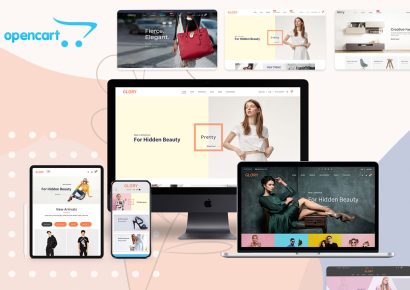Do you dream of creating stunning websites without needing to code from scratch? Look no further than Aarvy EduTech‘s WordPress development training course in Gurgaon! This beginner-friendly course empowers you to master WordPress Course, the world’s most popular content management system (CMS), and easily build beautiful, functional websites.
Whether you’re a business owner, blogger, freelancer, or simply someone with a creative vision, WordPress offers a user-friendly platform to bring your ideas to life. Our comprehensive course equips you with the essential skills and knowledge to navigate WordPress effectively and create dynamic websites that capture your audience’s attention.
Key Highlights of Our WordPress Course
At Aarvy EduTech, we are offering a comprehensive WordPress development training course in Gurgaon that goes beyond traditional ways of teaching and learning. Here are some key highlights that our course offers:
-
- Designed for Beginners: No prior coding experience is required! Our course starts with the basics and progresses gradually, ensuring everyone can learn WordPress effectively.
-
- Expert-Led Training: Gain valuable insights and practical guidance from experienced WordPress developers passionate about sharing their knowledge.
-
- Hands-on Learning Approach: Solidify your understanding through interactive exercises, real-world website creation projects, and practical labs.
-
- Project-Based Learning: Apply your newfound skills by building your own WordPress website, and gaining valuable hands-on experience.
-
- Flexible Learning Options: Choose from in-person classes at our Gurgaon location or convenient online sessions that you can attend from anywhere.
-
- Career Guidance and Support: We equip you for success, providing valuable tips on showcasing your WordPress skills to potential employers or clients.
Skills You Will Gain
In this In this WordPress Development Training Course, you will learn:
-
- WordPress Installation and Configuration: Learn how to install, configure, and set up your WordPress website.
-
- Theme Customization: Master the art of customizing WordPress themes to create a unique website that reflects your brand identity.
-
- Plugin Management: Discover the power of plugins and gain expertise in selecting, installing, and configuring plugins to enhance your website’s functionality.
-
- Content Creation and Management: Learn how to create compelling content, and manage posts, pages, and categories effectively.
-
- User Management: Understand different user roles and permissions within a WordPress website.
- User Management: Understand different user roles and permissions within a WordPress website.
-
- Media Library Management: Optimize images and other media files for efficient use within your website.
-
- SEO Fundamentals: Learn basic search engine optimization (SEO) principles to improve your website’s visibility in search results.
-
- Website Security: Gain valuable knowledge on securing your WordPress website and protecting it from common threats.
-
- Building a WordPress Website: Apply your comprehensive skills to build your own WordPress website, showcasing your capabilities in a real-world project.